You can make an “app” (really a shortcut icon) on your mobile device so you can quickly access all the resources on Wednesday in the Word, It’s quick, easy and will give you a shortcut to all everything on the website. But you’ll still want to subscribe to the podcast for easy listening.
These instructions are for iphone/ipad. I suspect there is a similar procedure for Android phones.
How to make an icon on your phone
- Open Safari and go to WednesdayintheWord.com
- Click on the “Share” icon (box with an arrow pointing up). This is on the bottom of the page on the iphone; top of the page on an ipad.
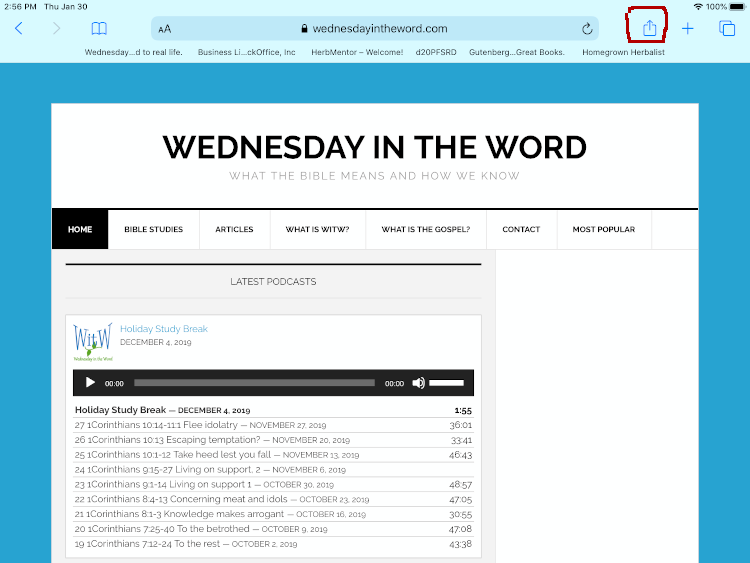
- When you see the options for how to share the website, select “Add to Home Screen” (You may need to scroll down or scroll left to find the Add to Home Screen option).
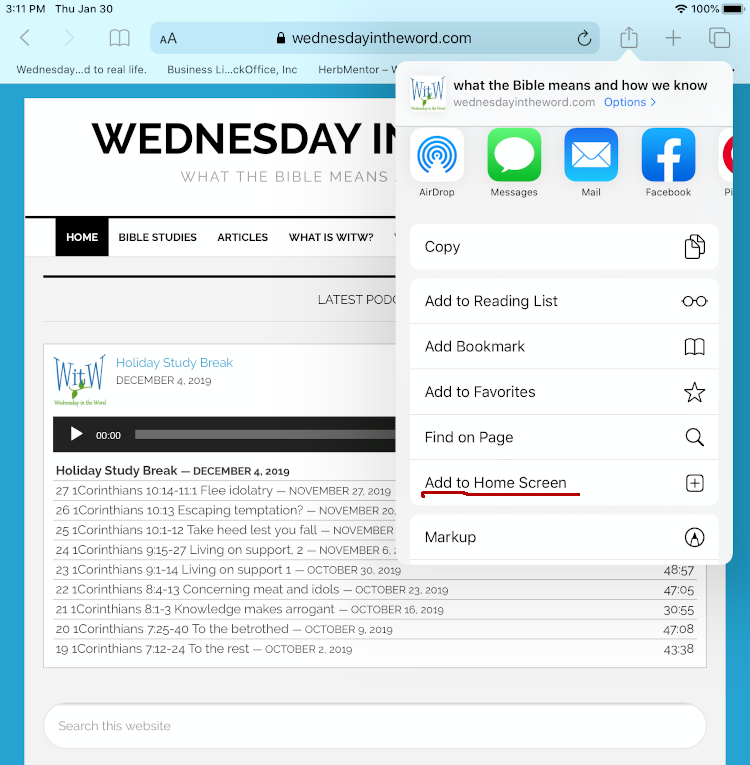
- Edit/Rename the icon that will be created on the Home Screen and press Add.
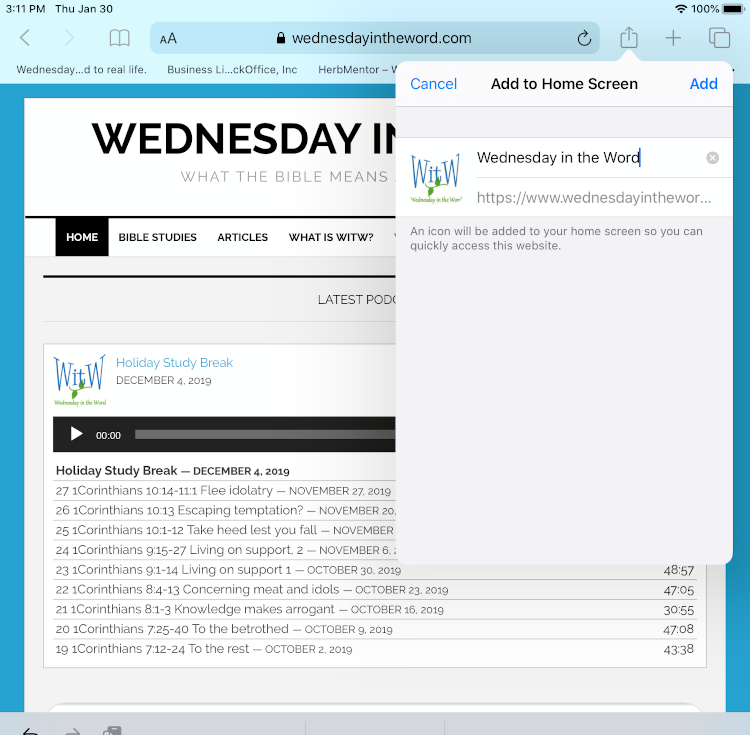
You’re done!
Now when you want to go to WednesdayintheWord, simply click the icon on your phone.
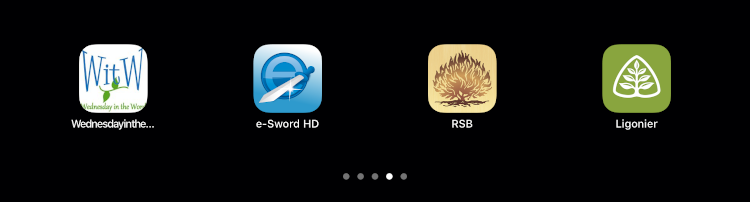
Navigation Tip: Click the three hash lines to access the main menu. Or use the search box underneath the the most recent podcasts.
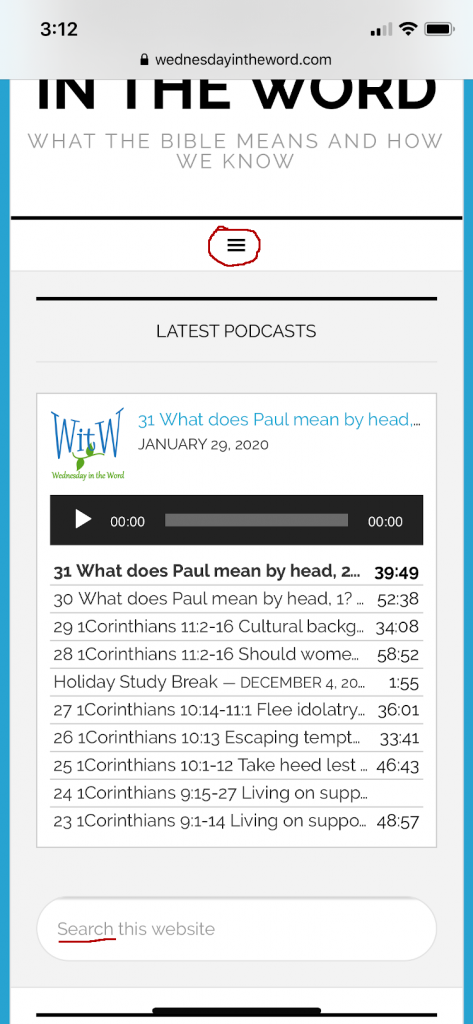
Bonus: These same instructions work for your other favorite websites.
