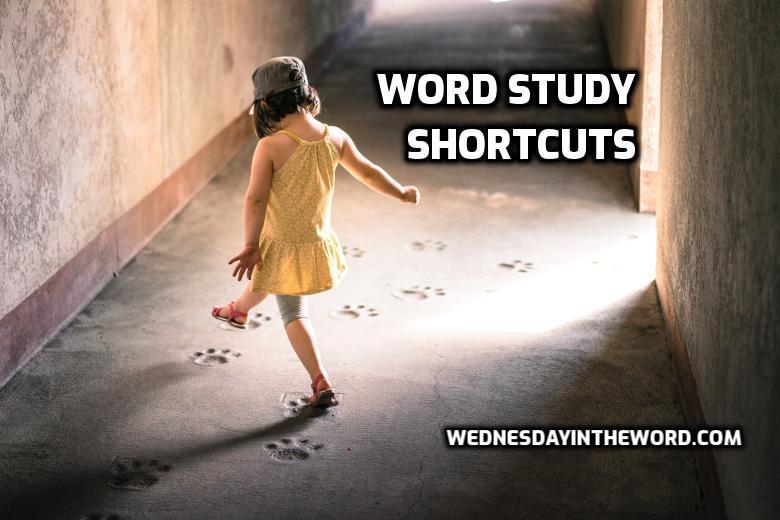Word Study Shortcuts
While I recommend you learn how to do your own word studies, here are some shortcuts you can take to save time, to get past “study block” or compare your ideas with someone else’s.
WitW: Greek Word Studies
Links to the tools and resources you need to do a word study on various Greek words.
Blue Letter Bible
- Type your verse into the box on the top of the home page and the Bible version you are using.
- Click the search button.
- Click on the Tools button
- Select Dictionaries
- Select Lexicons
STEP BIBLE
STEP stands for ‘Scripture Tools for Every Person’; Video Instructions for using STEP Bible
E-Sword
How to do a word study (using E-Sword)
Precept Austin
From the main menu,
- select Study Tools,
- select either Greek Word Studies or Hebrew Word Studies
- Locate your English word in the list
- Click on Strong’s number
- Click on the transliteration at the end of the line.
Finding the Strong’s number
Some tools are keyed to the Strong’s number. You can find the Strong’s number through most Bible study software or a concordance.
- In E-Sword the translations noted with a plus (e.g. NASB+) include Strong’s numbering system in the text.
- On biblehub.com, type the verse into the Bible search bar. When you have your verse, under “Study Bible”, mouse over your word, the number in the pop-up is Strong’s.
- On blueletterbible.org, locate your verse with the search bar, then click on Tools, Interliner.
Where to next?
How to do a Word Study
Study a particular book
Bible Study 101: Learn how to study the Bible
Bible Study 201: Learn to teach the Bible
Photo by Hugues de BUYER-MIMEURE on Unsplash