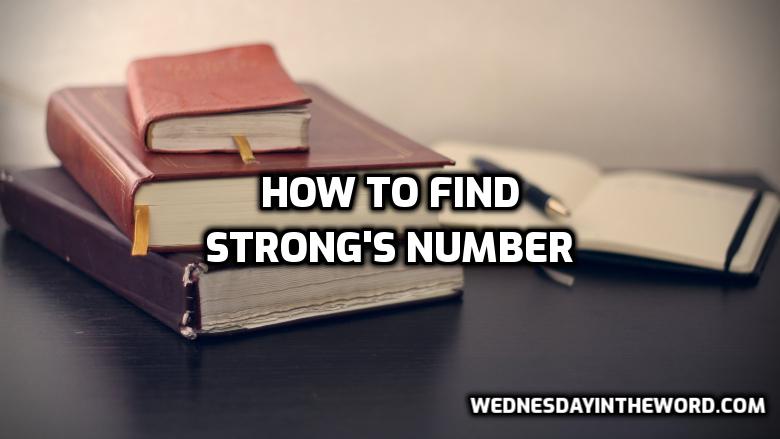What are Strong’s numbers?
Strong’s numbers come from Strong’s Exhaustive Concordance of the Bible. In producing his concordance, James Strong assigned each word in the Bible a number, providing an index of every word in the original biblical manuscripts.
These numbers have become the “industry standard” and many other biblical reference works are keyed to Strong’s numbers.
Dr. James Strong was the Professor of Biblical Literature at Troy University (New York) in 1858-61 and Professor of Exegetical Theology at Drew Theological Seminary in 1868. Dr. Strong (plus over a hundred assistants) diligently listed every occurrence of every word in the King James Version of the Bible.
Strong’s Exhaustive Concordance of the Bible was first published in 1890. Revised editions are still in print today and many places have it online. Since its publication, the fastest way to study a particular word in the Bible was to start with a Strong’s Concordance.
Finding Strong’s Number
Many tools are keyed to the Strong’s number. You can find the Strong’s number through most Bible study software or a concordance.
e-sword
- In e-sword the translations noted with a plus (e.g. NASB+) include Strong’s numbering system in the text.
- YouTube video demonstrating how.
Biblehub.com
- On biblehub.com, type the verse into the Bible search bar. When you have your verse, under “Study Bible”, mouse over your word, the number in the pop-up is Strong’s.
BlueLetterBible.org
- On blueletterbible.org, locate your verse with the search bar, then click on Tools, Interliner.
Strong’s Interlinear Bible Search
- On Strong’s Interlinear Bible Search, enter your verse number and search. Mouse over the word of interest. The number that pops up is Strong’s number.
You may need to enable pop-ups in your browser to access these tools.
Logos
- There are 3 different ways to find Strong’s number in Logos software. Click on the link above for their documentation.
Physical Concordance
- Find the word in the English version of the Bible that matches your concordance. (If your concordance is keyed to the King James, you need to find your verse and word in the KJV. If your concordance is tied to the New American Standard Bible, find your word in your NASB).
- Look up the English word and note the number.
See: How to use a concordance
Part of the Series: Bible Study 101
Photo by Mikhail Pavstyuk on Unsplash